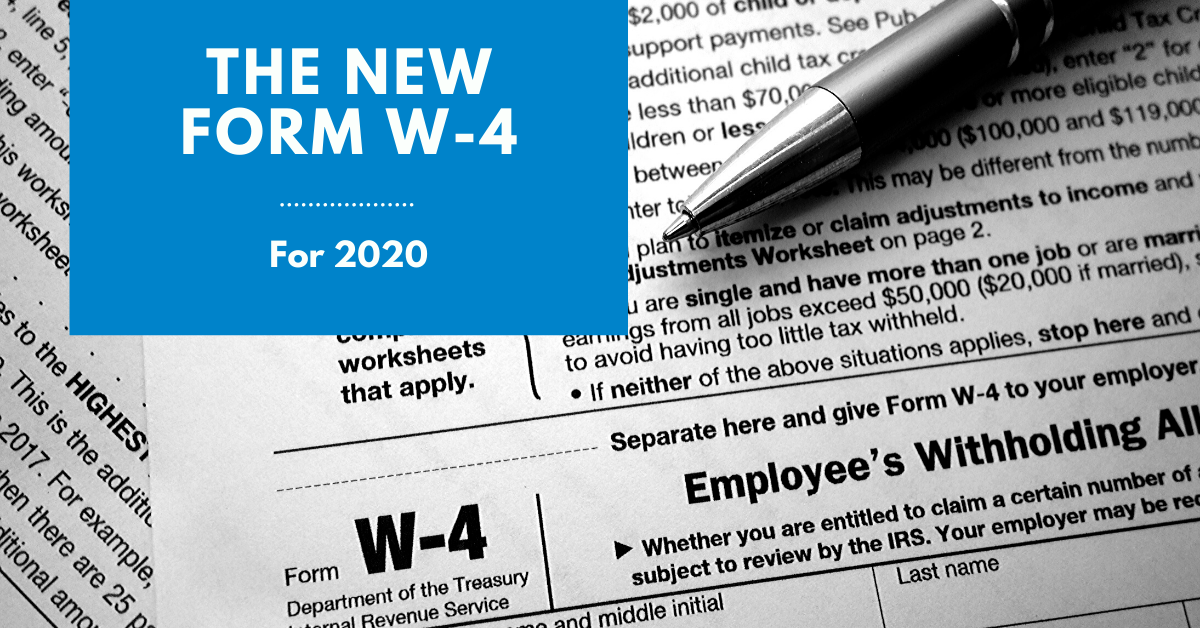The US Department of the Treasury and the IRS released a new design for Employee’s Withholding Allowance Certificate, or Form W-4, for calendar year 2020. Employees complete Form W-4 so that their employers can withhold the correct amount of federal tax from each paycheck. The new format is due to confusion from employers from the 2017 tax reform legislation which decreased the individual income tax brackets and removed personal exemptions. The IRS set out to address concerns by revamping the form. While the new form uses the same underlying information as the old design, it replaces complicated worksheets and has more straightforward questions that make accurate withholding easier for employees. Here are a few important things to know about the update:
- Allowances are no longer used for the new form. In the past, the value of a withholding allowance was tied to the amount of the personal exemption, but due to law changes, you cannot claim personal exemptions or dependency exemptions.
- If your tax situation is simple, you do not need to complete all of the steps. The form is divided into 5 steps. The only 2 steps required for employees are step 1, where you enter personal information, and step 5, where you sign the form. You only complete steps 2-4 if they apply to you.
- If you only fill out step 1 and sign the form, your withholding will be computed based on your filing status’s standard deduction and tax rates, with no other adjustments.
Employers should continue to compute withholding based on the information from the employee’s most recently submitted Form W-4. A new W-4 does not need to be filled out if no changes are necessary.
More Resources:
For more information on the revamped Form W-4, please visit the IRS FAQ page HERE.
Our HR Pros are ready to help
Need assistance or have any questions about this communication? Our team of HR Professionals are ready to help you. Give us a call today or email Support@flytehcm.com