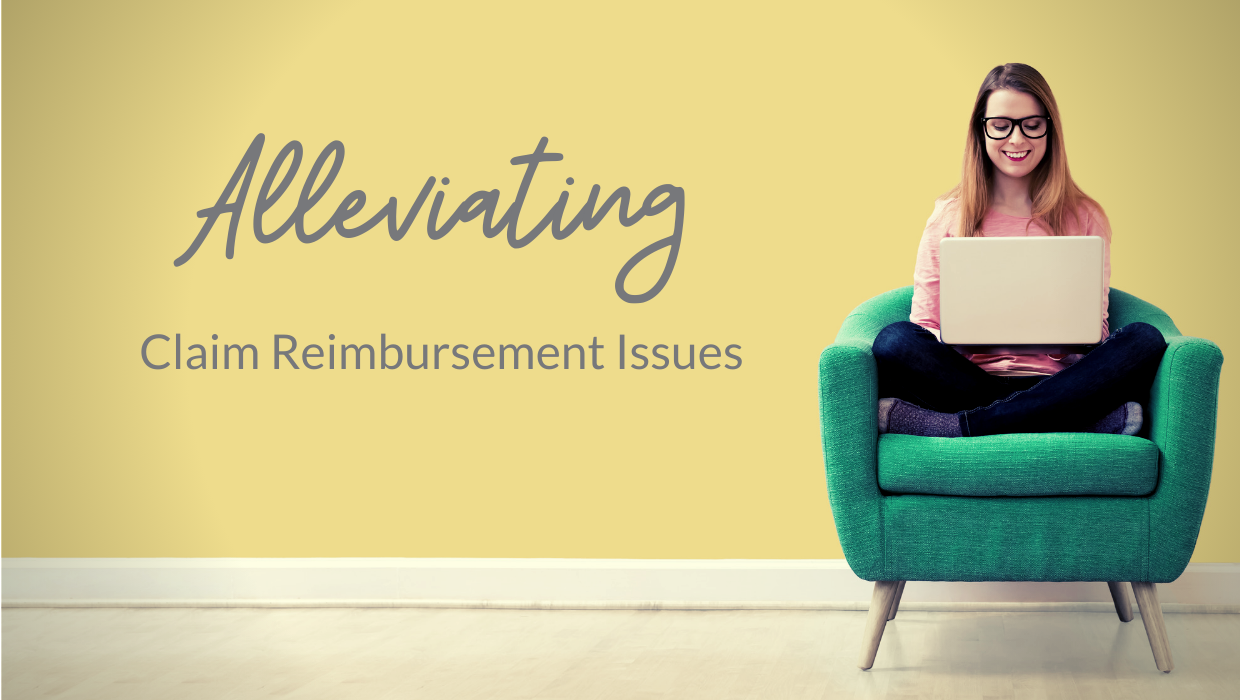Employers around the country want the health insurance and reimbursement process to run smoothly for their employees and unfortunately, it doesn’t always happen that way. When it comes to sending in claims for reimbursement, we found a few common areas where we can help alleviate the stress of health insurance.
Here are the most common claim issues:
Let’s explore some HR success tips to help alleviate potential claim issues:
Flyte HCM is dedicated to claims success so employees can receive their reimbursements in a timely manner. We will work with your employees to provide understanding of claims and reimbursements.
Our Benefit Pros are ready to help
Need assistance or have any questions about this communication? Our team of Professionals are ready to help you. Visit our website for resources and forms, or give us a call today or email Support@flytehcm.com